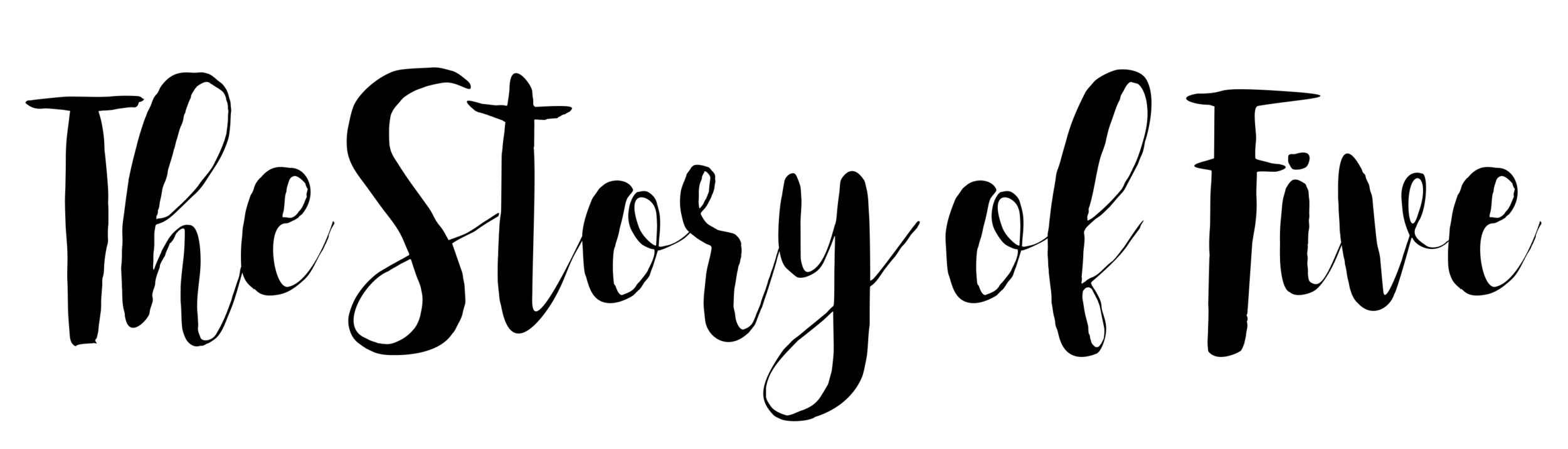I am so excited that there are so many people interested in blogging and working from home! If you read my post 2 Side Jobs That Make Me $3,000 Per Month as a Stay At Home Mom you can see exactly how and just how much I’m making working from home. Blogging has taken my family and I places I would have never imagined. We recently had our very first sponsored blog trips, first with Royal Caribbean, you can see our recap post here and now with Disney, which you can read about here.
I have lots of info that I want to share. Part of being a blogger is sharing your knowledge and things you have learned with others and I am so excited to talk more about this here.
Today I am going to help you get started on the very first thing that you need before you can make money from home. You NEED a website. In fact, I have several.
Everyone has websites these days and a blog is the BEST way to start. Why? Because it’s simple, just start writing about topics that your target audience would be interested in and people will find you!
You can use your blog as a standalone way to make money OR you can even use your blog to help support another business, maybe you already create products or want to in the future. Blogging is the best way to build a community that trusts you and are interested in what you have to say.
Regardless of where your business takes you, working from home for your online business means that you have to create a presence online on your blog AND on social media. So why not start now?
LET’S GET STARTED
I am going to tell you how I started blogging. I didn’t know what I was going to blog about. I didn’t know what a hosting account was, I didn’t know exactly who I was writing for, I just knew that I wanted my own space on the web and I knew that it would eventually evolve. So don’t wait to start. You don’t have to have all your ducks in a row 🙂 or have all your questions answered to get started. In 5 years my blog name has changed, my blog topic has evolved and I went from making $0 a month to now over $5,000 a month just from a little idea I had years ago. So my advice to you is – Don’t Wait! Just Start! You will figure it out as you go along. 🙂
I RECOMMEND STARTING WITH A WORDPRESS PLATFORM AND BLUEHOST AS THE HOSTING COMPANY.
Related: How I Make Money Blogging and get to Stay At Home with the Kids
I have used WordPress since I started building websites many moons ago. WordPress is awesome because the options to customize are endless. There are endless amounts of templates, both free and premium available to choose from. There are thousands of free plugins that will allow you to customize your site easily without any technical knowledge.
The WordPress platform itself is free, but in order to use WordPress online you will need to establish a hosting account through a hosting company. I recommend Bluehost since it’s reliable and inexpensive. Hosting basically means that you are paying a company to store all of your files on their server. Your blog files have to be kept somewhere!
A WordPress website with a custom domain will cost you about $60 – $100 per year depending on how many years you purchase up front.
There are free options out there like Blogger and Squarespace. However, if you are truly serious about monetizing your site or making money from home then do not go with Blogger or Squarespace. There are limitations for both and what may happen is that you will end of switching to WordPress, in the long run, anyway which could wind up being costly and complicated.
Now let’s get into the details and I will walk you through step by step in getting your first WordPress blog setup.
STEP 1: CLICK HERE TO REGISTER WITH BLUEHOST.
BY PURCHASING THROUGH THIS LINK YOU WILL RECEIVE THE BEST PRICE OF HOSTING + A FREE DOMAIN! YAY!
STEP 2: SELECTING A PLAN
Once you click the link above you will see this page. You will need to select a plan. I recommend going with plus or prime just because of the options. Domain privacy is included in Prime and basically, that gives you the option to keep your personal information private and hidden from your public domain information. If it’s not in your budget then go ahead and select the basic and you can always upgrade later.
STEP 3: GET A DOMAIN
If you have not purchased a domain elsewhere then choose I Need a Domain Name. Your domain name is what someone would type in to get to your site. My recommendations are to keep it simple. Try to use a .com, try to avoid intentional misspellings or symbols that could cause confusion for someone trying to find your blog.
STEP 4: ENTER YOUR ACCOUNT INFORMATION
The next step is to enter your account information. Be sure to use an email address that you check regularly because this is where all of your login/account details will be sent.Your plan is billed for annually and I always suggest going with the 36-month price option because it’s the best price and it keeps me from having to renew my account every year. Even if you are just starting out I still recommend the 36-month because it’s the best value and you can cancel at any time and receive a refund if you decide you don’t want to use Bluehost any longer.
STEP 5: ENTER YOUR BILLING INFORMATION
The last step here is to enter your payment information.
Be sure to check your email to find your welcome emails and save them. If you purchased a new domain with your hosting account then you will also need to click a link to activate your domain.
STEP 6: WORDPRESS INSTALLATION
This is your blogging platform. Trust me when I say you will be very happy you started on WordPress. I know so many people who get to year 2 or 3 or even later into their blogging career and they find that they have to switch in order to make some serious money. You don’t have to do anything here, Bluehost will automatically start installing WordPress for you so you can get started working on your blog right away!
SELECTING A THEME
After you first login, Bluehost will give you the option to search and install a free theme. Here is my suggestion….don’t use a free theme. If anything, use the default theme that is already installed with WordPress until you can purchase a premium theme (premium= paid/not free). Here is why I suggest this. In 5 years of blogging, the themes that have given me the most trouble, i.e. brought my site down, slow loading, plugin conflicts etc, have all been free themes. Any theme that you pay for is considered a premium theme, you want a premium theme because the developer is typically available to help you with any issues the theme has caused. They usually are there to stand by their work and since you are a paid customer they do offer support for it.
I personally use Genesis Framework because I think it’s the best. The support is amazing and you can choose from a variety of well-made child themes to go along with it. If you are looking for something feminine and soft then check out Restored316designs.com. I’m in love with them!
For now though, I’d recommend skipping this step and coming back to it later once you have had a chance to research some blog themes.
START BUILDING
You are now ready to Start Building! Clicking the link below will take you to your WordPress dashboard.