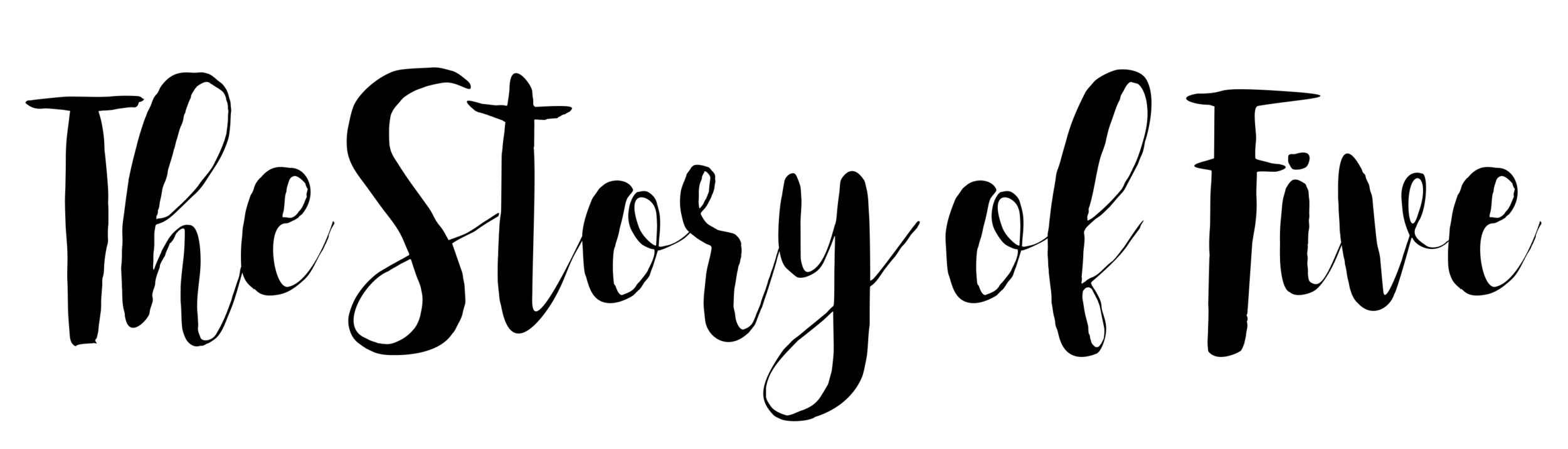Did you know that Pinterest is the THIRD largest social media site these days? Many of us have followers on Twitter & Facebook, but what about Pinterest? It would only make sense that we need to start paying attention to it and use it to help us grow our blogs!
Here are a few things I have learned about Pinterest.
-
- Over 80% of Pinterest users are women. As female bloggers, this is our target audience.
- Your Pin lasts longer than your tweet on Twitter or your post on Facebook. Tweets and posts can be gone from a feed in less than a day, compared to Pinterest where your pin is likely to appear to others for over a week. Therefore, your pin is seen by more people over a longer period of time.
- Pinterest does not choose which Pins to show to others, whereas Facebook posts are only seen by a small percentage of your followers.
- More users Pin over the weekend, usually Saturday & Sunday afternoons.
So how can you use Pinterest to grow your blog? Here are a few things I feel are most important to getting your Pins out in cyber-space.
1. Have ‘pin-worthy’ photos.
Make sure your pictures are bright, colorful and straightforward. Straightforward? Make sure to label your pictures so others know what it is. Example, if your picture is of something you made from a recipe you tried, make sure you put noticeable text on your picture to state that 1 – it’s a recipe and 2 – what the recipe is of.
You can make your pictures stand out by using any picture editing software such as PicMonkey that gives you options to add different styles of texts and overlays to your pictures.
2. Add a Pin It button to all of your pictures on your blog.
Make it easy for others to pin your pictures.
Pinterest Pin It Button For Images is a WordPress plugin I use that creates a hover over Pin It button to all my pictures on my site.
You can add in your own description too. Make it easy for your readers to Pin It and they will.
3. Add a Pinterest follow button or widget to your blog page.
Use Widget Builder to make your own follow button or widget to let your visitors know that you’re on Pinterest.
4. Pin your own post pictures!
Yes, that’s right. The best way to start getting your posts out there is to pin your own pictures. There’s no rule against that!
5. Support other Pinners.
Pinterest is a HUGE community of people that want to share their content and/or products with others. Follow and re-pin some pins, and you will get support right back.
6. Watermark or brand all your images.
This means to put your website URL on everything that can be pinned. You can do this with the same picture editing software you used to edit your pictures like PicMonkey or other free programs like Picasa or even good old Paint.
7. Make sure the link to your Pins are to your blog post and NOT your homepage.
You want others to go directly to the post they pinned and not have to fish around for the post from your homepage.
8. Monitor which of your Pins are being re-pinned.
This will help you see what people are interested in pinning, what stands out to others and this can help you improve your strategy. Enter this URL http://pinterest.com/source/yoursite.com/ and replace it with your WEBSITE URL and it will bring up your Pins and show you what has been re-pinned.
9. Link your Facebook page to your Pinterest.
This will show your followers what you are pinning and potentially get your pins noticed by others who may not be following you on Pinterest.
10. Join Pinterest Link-up Pinning Parties!
This brings me to my announcement! I’m starting a NEW Pinning Link Party! This Sunday I will host my first Pinterest Pinning Party that will bring Pinners together so we can support one another. If you want to be a co-host for the party send an email to melanie@mommymentionables.com.